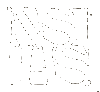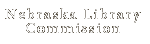Search
Search Instructions
Results ranking
Results are ranked using relevancy ranking. The more times a search term appears in the document, the more relevant the document may be.
Basic search
Simply enter the word you wish to find and the search engine will search for every instance of the word on the Nebraska Public Documents website. For example: nebraska. All instances of the use of the word nebraska will show up on the results page.
Wildcard search
Using a wildcard (*) will increase the odds of finding the results you are seeking. For example: nebrask* will display every instance of nebraska, nebraskan, etc.
Capitalization
Searches are not case sensitive. For example: governor will come up with the same results as Governor or GOVERNOR.
Phrase search
Searching for a specific phrase may help narrow the results. Use quotation marks to search for an exact phrase. "mental health " in quote marks will return only those results with both words in the proper order.
Boolean operators
The Boolean operators AND, OR, and NOT may help narrow or increase your search results. For example: Mental AND Health will result in all items with the words mental and health; Mental OR Health will return all the results with either the word mental or the word health; Mental NOT Health will call up all the results that mention mental but not health.